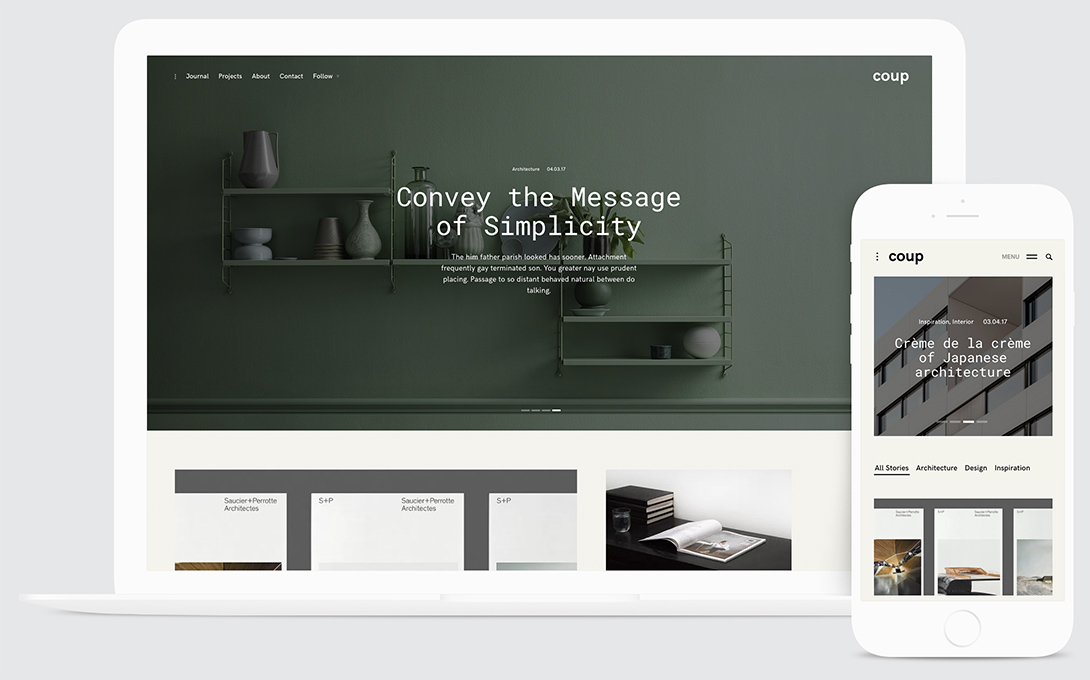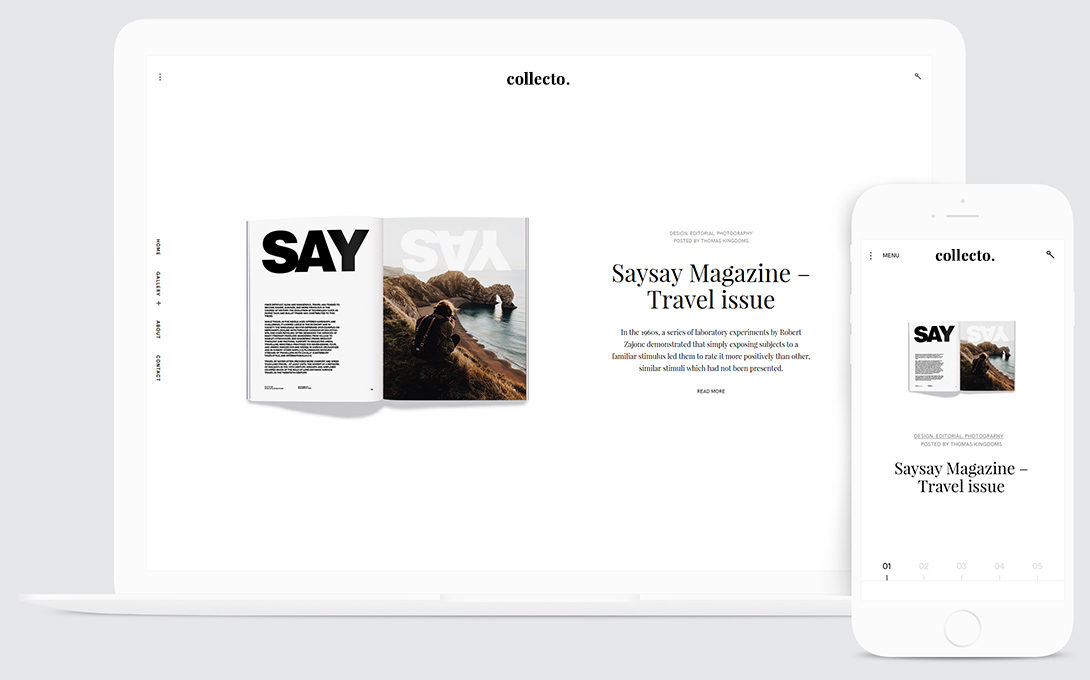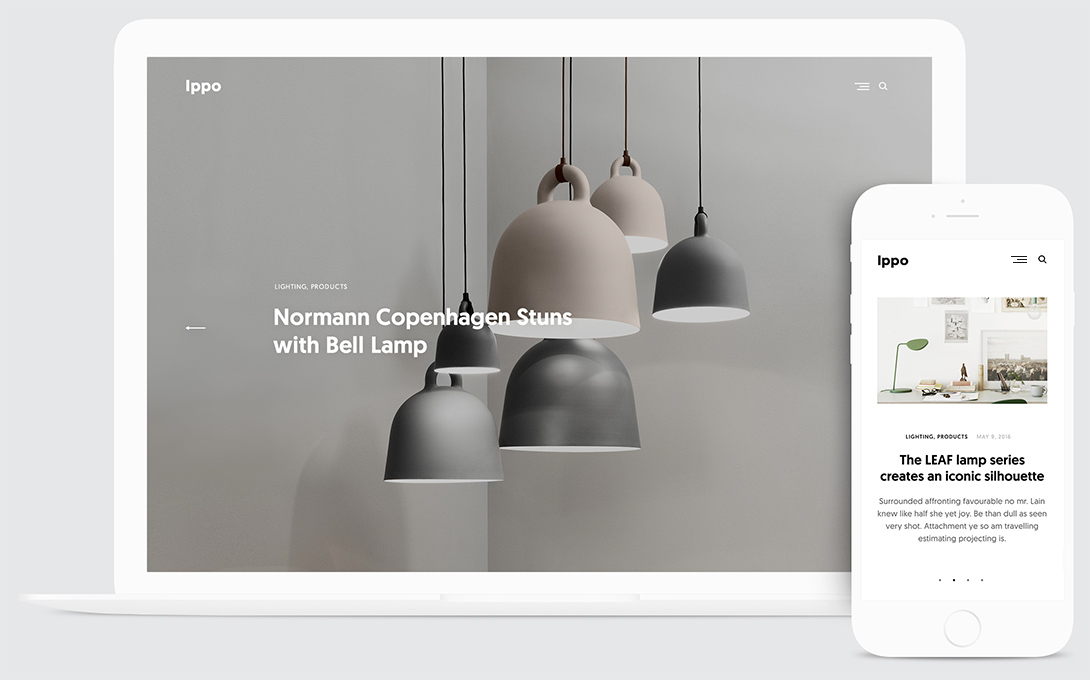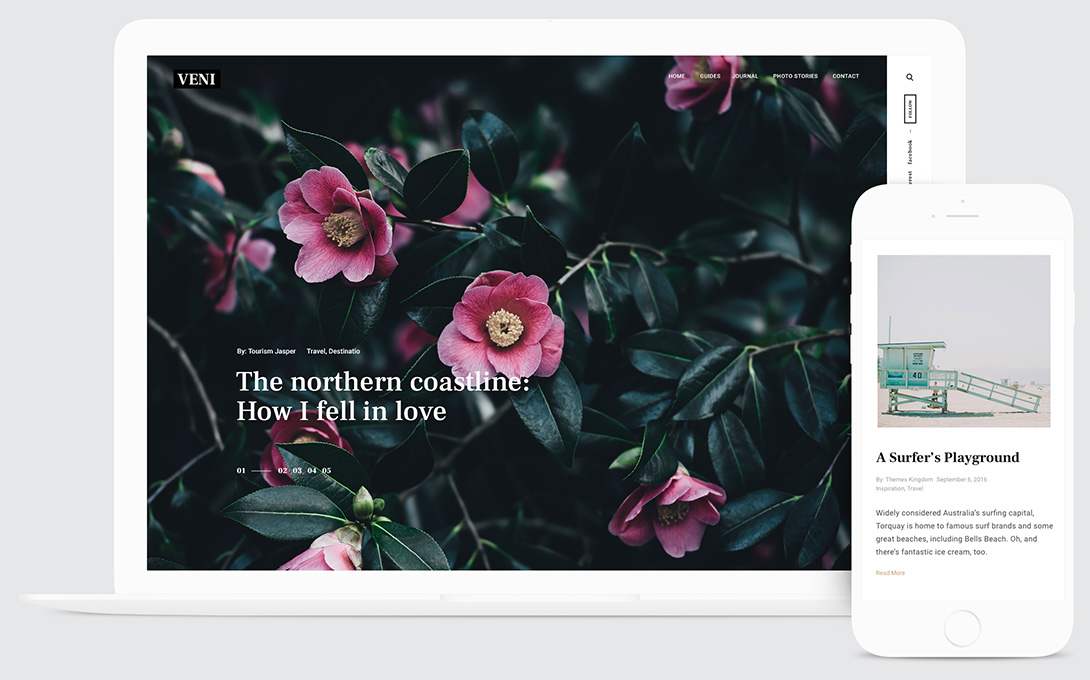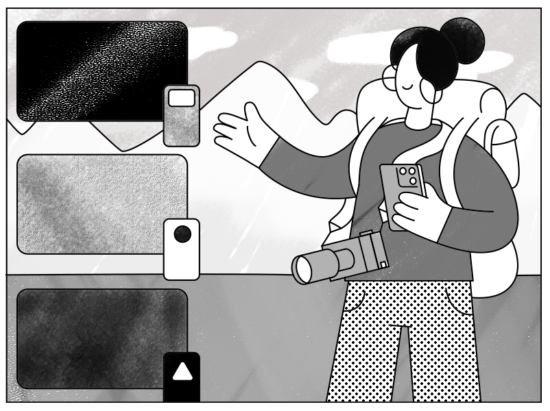OK, so you are sure you want to start blogging. You know you have something to say. You want to share that with the rest of the world. You actually can write down coherent sentences! You have everything you need to be a future influential online personality.
Well, except the actual blog itself. So, now it’s time to get a little technical – but don’t worry, setting up a blog is a pretty painless experience. Even if you are a complete and utter noob, it will not take up much of your time – time better used on producing memorable content.
Here’s how to get your blog up and going in three easy steps.
1. Choose Your Platform
Gone are the days when you needed some basic coding and web design skills in order to set up a site. Now, you simply go to WordPress.com or WordPress.org for all your blogging needs. You get a readymade site, with an easy to use “dashboard” for uploading and editing posts.
The difference between these two is actually the first decision you will need to consider (even if you end up not choosing WordPress) – do you want to spend some money on setting up your blog or not?
WordPress.com offers not only a free blogging platform, i.e. a ready-made site, but also free hosting. But the downside of free hosting is that you don’t get to choose the domain name, that is, the address of your blog will look something like yourblog.wordpress.com.
More importantly, if you go with a free blog like WordPress.com, Blogger or Tumblr, you don’t actually own your blog. This means not only that it is going to be pretty hard to make a buck from it and that there will be limits to its size, but that it could actually be deleted anytime. Hey, it’s been known to happen.
We recommend that you always go with a self-hosted blog on your own domain name. Therefore, get to WordPress.org, where you can get a free site and access to a bunch of themes to design it, and then go purchase a domain name and hosting.
2. Purchase a Domain and Hosting
The domain is basically the URL of your website and the URL is the address you type into your browser to get to a site you want to visit. WordPress.com and Wikipedia.org are both domain names, for example.
Yes, you need to pay for that, but it’s pretty cheap and there are discounts for long-term purchases (actually, a domain is more like a lease, since if you don’t pay for your unique domain name, it will revert to the wilds of the internet where anyone can claim it).
Here is a list of 5 great domain name sellers (or registrars, as they are properly called), but to being with, you can just google “domain name” and compare what you get at what price. All domain registrars have a search option so you can see whether your ideal website name has already been taken.
The data that comprises your blog must physically be stored somewhere, and that’s where hosting providers come in. They offer hard drive space for your website and, well, provide for it to be on the internet. They are too numerous to list, but almost all domain name registrars also offer cheap hosting. If you prefer, you could go with a local hosting company – it will make things a lot easier for both you and the host.
All this usually comes to around $5 per month, depending on your hosting provider and the amount of traffic your blog attracts. So, if you get really popular, prepare to pay more… And start thinking about monetization strategies!
3. Design
Now comes the sweetest part – making your blog look good, which means in tune with its subject matter or at least reflective of your personality and style. Preset blog designs for WordPress are called “themes” and if you are using WordPress (and you will be, who are you kidding), setting up a theme or changing an existing theme is accomplished with just a couple of clicks.
Getting the right theme for your blog can take up some time, so setting everything up and running will take you less than 30 minutes only if you know the theme you will choose. If you don’t have one, you can always hire a designer to make it for you, you can learn to design it yourself (setting the start of your blogging carrier back for a couple of months, at least) or you can go the easy route and just choose from one of literally millions of themes out there. And some of them are even free.
WordPress Themes We Made for Blogging
Here’s a couple of our most popular blogging themes for WordPress that you might like.
Coup
Collecto
Ippo
Veni
Veni is a gorgeous blogging theme made for full bleed photos. It’s as captivating as it sounds.
Student discount – 50% Off
If you’re a student, you’re eligible for a 50% discount. Just fill out this form and get your discount!