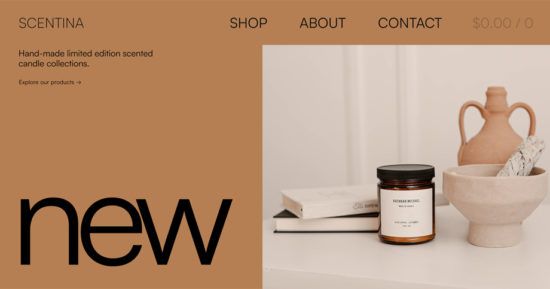WordPress and Squarespace are both platforms you can use to build a website.
According to the W3Techs statistics, WordPress powers 43% of all websites, while Squarespace is used by 2% of all sites. Although the statistics say much about each platform’s popularity, they don’t tell the entire story, or mention the differences between these two platforms.
So, the first thing you need to know about WordPress vs. Squarespace is that these two platforms are not built the same.
WordPress is a Content Management System (CMS) that’s built on a blogging platform. Nowadays, WP is so much more than a builder that bloggers use一it’s also known and loved in the development circles, as professional developers like to use this platform to create websites for clients.
Squarespace is one of the most popular website builders that uses the famous drag-n-drop method to help you create a site faster. This means that you have to drag a website element and release it, to place it wherever you want it on your website.
So, on the one hand, there is a professional platform, a developers’ favorite, and on the other, a simple website builder that is the first choice of the ones that want a hassle-free website building process. The truth is一and you’ll see throughout the article一these platforms are not that different一WordPress has some elements of a drag-and-drop website builder, and Squarespace developers are constantly working to make the builder more ‘professional’, even WordPress-like. But we are getting ahead of ourselves.
In this article, we will cover everything related to WordPress vs. Squarespace, so you can choose the best platform to create your site. Let’s get started!
Note: Please note that there is also WordPress.com. In this article, we will focus on the open-source version一WordPress.org or the WordPress software. If you are interested in learning about the differences between these two, click here.
Disclaimer: Themes Kingdom team is not affiliated with apps, plugins, or tools in this post. We do not earn a commission if you purchase any tools through links in the article. We merely wanted to name some services that can help you create a website.
How we will score the two website builders
To help you understand the in and outs of WordPress and Squarespace, we will score the tools within six categories:
- Ease of use,
- Design,
- SEO,
- Support and communities,
- Tools and
- Prices.
Let’s see what both of these builders have to offer.
Ease of use
If you have been researching how to create a website with WordPress, you know that you have to go through several steps:
- Install WordPress.
- Choose a hosting provider
- Find the right WP theme.
- Purchase a domain name.
These tasks may not be challenging to complete, but they definitely take up your time. The WP installation process is pretty quick, hence why it’s called the 5-minute WordPress installation. However, finding the right WordPress theme may take longer一there are thousands of free and premium themes available, and it might take a while to find the One for your website.
If you don’t want to bother researching all hosting providers that support WordPress, take a look at Themes Kingdom hosting. Within our hosting plans, you get a Themes Kingdom WordPress theme of your choice, an SSL, premium support, and personal, and commercial licenses. There are three plans available. Check them out to see which plan would suit your needs the best!
Because Squarespace doesn’t require installation, finding a reliable hosting provider (they have their own hosting), and purchasing a domain name; we can agree that it is much easier to use.
Note: You get a domain for your Squarespace website, which includes one custom domain, free for its first year. For additional domains, you have to pay between $20 and $70 per year.
Squarespace is user-friendly and intuitive, especially for beginner users. You can easily create pages, navigate your menu, and navigate the website builder itself.
So, we have to give this one to Squarespace.
Current score: WordPress vs. Squarespace 一 0:1.
Design
Remember when we mentioned that WP has some elements similar to, let’s say, Wix or Squarespace website builders? Well, now is the time to explain what we meant by that.
Four years ago, WordPress was a tool you could use to build a website, but you had to be at least familiar with HTML and CSS, both adding and editing code. At the end of 2018, all that changed, when WP developers introduced Gutenberg.
When it was released, Gutenberg was the new editor that used ‘blocks’, or units in which you can add media (a text, an image, a button, a table, etc.). You could also move around those blocks with the drag-and-drop method. Now, the Editor has completely taken over the website building process in WordPress.
Gutenberg is now the one and only interface in which you edit all website elements and styles to create the website. This was made possible by the Full Site Editing (FSE) features that made Gutenberg the star of the show and gave you many more options to make the site build process simple and quick. So, WP users can now edit any website section without editing code or using third-party plugins.

When it comes to WordPress design, we also have to mention WordPress themes. These themes are templates you need to download/purchase to build your website. Luckily for you, there are thousands of free and premium WordPress themes available. And if you have a tight budget, you can always choose one of the themes published in the official WordPress theme directory.
Regarding Squarespace, this website builder also has an editor you use to create your website. It’s very similar to WP’s Editor, but it doesn’t give you as much flexibility and functionality as WordPress. Additionally, Squarespace also has numerous templates for you to choose from, and the templates are truly beautiful一you don’t have to invest much time into making them look good.

Just like WordPress has been adjusting its interface to the ones website builders have been using, Squarespace has decided to add tools for professional web designers and developers. So, there is the Squarespace Developer Platform, that allows you to create a custom website using one of their templates. There’s also the Squarespace Circle, which enables you to build three websites for clients. Squarespace markets Circle as a solution that helps you to create powerful websites that clients will be able to manage.
Since Squarespace also uses blocks but doesn’t allow you as many options as WP, we would say that the winner for this category is WordPress.
Current score: WordPress vs. Squarespace 一 1:1.
SEO
The questions of SEO can all be boiled down into one: which platform can help you get recognized and indexed by the search engines?
Regarding WordPress, we have to say that it is SEO-friendly一it has a good URL structure, you have access to sitemaps and canonical tags, and you can make your website load lightning fast. What adds to the WordPress SEO are also the plugins. The two most popular are Yoast and All-In-One SEO Pack, but there are many more you can use to make sure that your website communicates well with search engines.

Check out this list of 6 free SEO tools to help your blog get ranked faster!
Squarespace doesn’t offer you that much when it comes to SEO. There are several problems that you will encounter with Squarespace SEO:
- Adding image alt text. There is no standard way for adding image alt text on Squarespace一it varies from block to block.
- Optimizing meta titles and descriptions for blog posts. You can’t customize meta titles and descriptions on blog posts.
- The lack of styling options for text. Since this is the case, you might want to add headings to make the font size bigger, which is not a good SEO practice.
- No control over the mobile version of the website. Squarespace has responsive templates, but you don’t have control over your mobile designs (meaning that you can get a poor user experience on mobile, and get ranked lower because of it).
- Site speed. This is a significant concern for Squarespace users, as their sites only score around 40-50 on the PageSpeed Insights tool.
Note: Squarespace also has an SEO checklist you should go through before publishing your website. It consists of quick, useful tips that can help your website get ranked.
Regarding the score, we have to give the win to WordPress. Squarespace can try to get on WordPress’s level when it comes to SEO, but it can never be as strong as CMS SEO.
Current score: WordPress vs. Squarespace 一 2:1.
Support and communities
If you have tried to “contact” WordPress support, you know such a thing is impossible. There is no number you can dial or no email you send your complaints. But there is a tight community of thousands of developers willing to give you a hand.
We suggest you check the official WordPress Support community if you have any questions about building your website. But before you reach out to developers, be sure to check WordPress tutorials一numerous are available. You can start with WPBeginner tutorials.
Note: If you have purchased a WordPress theme, the theme maker should provide you with support. Themes Kingdom users can always reach out to our support agents to give them a hand. The same goes for plugin creators.
Squarespace has an entire Help Center to help you build your website. They also have Forums and Webinars sections on the official website to aid you in getting started with your business website. You can also email them, and the email support works 24/7.
So, when it comes to support and communities, it’s a tie. WordPress has a large, well-developed community, extensive documentation, and tutorials, and Squarespace offers good support with multiple resources you can turn to.
Current score: WordPress vs. Squarespace 一 3:2.
Tools (plugins)
WordPress is famous for its plugins. There is a plugin for any functionality you want to add to your website. Some you have to download, and some require purchasing.
The most well-known plugin is WooCommerce, an e-commerce platform that can help you build an online shop.
Did you know that our Bonum WordPress theme is the first block-based theme published on WooCommerce.com? This means that Bonum is the first e-commerce theme built using the Editor, and it got a spot on the WooCommerce platform. You can read more about it here.
If you want to see what type of tools you can add to a WordPress site, you check out the official plugin directory on WordPress.org. There are over 60,000 free plugins available. And if you are worried about the plugin installation and setup, don’t be一you’ll need some technical knowledge but nothing over the top.

Note: We recommend you check the official plugin directory because the WP developers assessed all the plugins in there before they were published. WordPress has standard plugin developers must comply with when wanting to release a plugin.
We at Themes Kingdom have created our own plugin: the Marquee Block plugin. The plugin is a free tool that adds a scrolling piece of horizontal text to your website. Check it out!
Squarespace has something equivalent to the plugins, and those are Squarespace Extensions. You can consider extensions to be the same as plugins or apps that can help your website in any way. These extensions are not created by Squarespace developers, so you’ll have to contact the extension creators if you need a hand with using the tool. Also, some of them are free; for some you have to pay a monthly or per-use fee.
The verdict? Although we like that a website builder offers multiple extensions to its users, we have to go with WordPress. The number of free and premium plugins is impressive, and the plugins are not as limiting as Squarespace extensions.
Current score: WordPress vs. Squarespace 一 4:2.
Pricing
If you have read one of our previous blog posts, WordPress vs. Wix, you have seen that in that article, we have broken down anything related to WordPress costs. There, we mentioned that WordPress itself is technically free. But to build a WP website will cost you about $100, more or less. We also noted that the price would go up if you choose paid plugins.
Squarespace has four plans. Here’s a brief overview of the plans:
- Personal ($23/month)
- Business ($33/month)
- Basic Commerce ($36/month)
- Advanced Commerce ($65/month)

The plans include multiple features, plus web hosting and a domain name, which is reasonably cheap. However, it’s not the most affordable website builder, especially if you compare it to Wix.
Having all this in mind, we would say that WordPress wins pricing. Using Squarespace can save you time and perhaps money, but your website access will be limited in the long run. And if you are paying for a high-converting, up-and-running website, you better have all the website access you can get.
Current score: WordPress vs. Wix 一 5:2.
A few words for future e-commerce website owners
Both WordPress and Squarespace are good options for online shops. But if you are choosing a platform to build your e-commerce empire, keep in mind that WordPress offers more customization.
To create an online store with WP, you’ll have to use WooCommerce. The good news is that nowadays, you don’t have to worry about using WooCommerce and being forced to go through the code because something on your website is not working; everything in WordPress is performed with the Editor.
We don’t recommend using Squarespace because for an online store you want a reliable platform that is a full package: a platform that will make website building easier; the one that is SEO-friendly (to help your business get ranked by search engines), secure, and comes with a lot of resources and tutorials you can turn to if things go south.
So, choose your platform wisely.
WordPress vs. Squarespace 一 which one should you choose?
After you have read the breakdown, are you ready to answer the ultimate question? Which one of these platforms should you choose to build your website?
If you ask us, WordPress is the right choice.
People choose Squarespace to build their website because the website building process is so quick. But if you want a reliable platform that will help your business grow, go with WordPress. WP’s flexibility and endless amount of features will help you create the website of your dreams; you’ll quickly see why WP is the golden goose you desperately need.
And please don’t be worried if you are not tech-savvy一WordPress is built for first-time users, and you’ll surely have fun discovering what it can do. Step by step, you’ll adapt to the WP’s terminology and all the ways WordPress can help you create a pixel-perfect website.
So, what is it going to be, WordPress vs. Squarespace? Let us know in the comments.