Ghost is great. WordPress is great, too. But which is great for YOU?
It’s high time we found out.
Full disclosure: I work for a company that loves WordPress and makes money by selling themes for WordPress. Thankfully, they don’t care if I trash talk my own company. They would rather I write what I believe in. Talk about having great bosses. (Me saying I have great bosses was written out of my own free will. Seriously.)
In case you missed it
Ghost is a content management system. Sounds familiar? WordPress is a CMS, too. What’s the difference? In thought and vision.
Ghost was made by a guy who used to work for WordPress. His name’s John O’Nolan and he was the deputy lead for the WordPress User Interface team. He wrote a blog post back in November 2012 where he basically outlined the idea for Ghost. He wanted something that made it easy and fast to blog with. WordPress, he insisted, was becoming so huge that it couldn’t do blogging like that.
A lot of people liked the idea so much, they decided to give money to the project. Thus Ghost’s Kickstarter campaign raised £196,362. That’s enough money for a good amount of pizza. A few year’s worth. A decade even if you’re careful and don’t spend it all at once. Started from the bottom…
… and now we’re here.
Let’s go over the pros and cons of each platform.
Here’s how you’ll benefit from WordPress:
– It’s a powerhouse.
– Plugins
– Themes
– Community of developers
– eCommerce or shops
– Free
As you can see, there are soooo many benefits of using WordPress.
WordPress powers about a third of the entire internet. It’s as popular as it gets. People like it because you can use it to do a bunch of stuff. You can run a blog, sure, but these days it’s mostly used to build ENTIRE websites from scratch. It’s that powerful.
Plugins are a pretty big deal. They change how your WordPress site works by adding more functionality. And there’s a lot of them. From anything to everything, there’s probably a WordPress plugin for that.
Themes are a great way to change how your WordPress website looks. Think of it like changing protection masks for your phone. And thankfully there are hundreds of thousands of premium WordPress themes available for free and for purchase.
There’s a huge community of developers around WP. Basically, there’s always a willing developer somewhere out there who will customize a WordPress website for you.
Finally, if you want to start selling something without investing thousands of currencies into your inventory and what not, you can! WordPress has a lot of great e-commerce plugins that process payments for you, and a lot of shop themes that make your website look like an online shop!
WordPress’ code is open source and completely free. You can download it, change it, do what you want with it. But you still need to pay for hosting and a domain name.
The downsides of WordPress:
– It’s a powerhouse.
– It’s not user-friendly anymore.
– You need to know what you’re doing.
WordPress has, in all its glory, become a huge hot mess. Because it can build websites from scratch, it can’t be both a powerhouse and simple/easy at the same time.
WP also has a user interface that’s not friendly for beginners. There’s just a lot of switches and settings you can click that might ruin your website. Or corrupt your database. Or worse, erase stuff. That’s why…
… you really need to know what you’re doing. You need to *learn* WordPress. You need to invest a little bit of time to get it going. The upside is that maybe you don’t need to invest too much – there’s always a developer somewhere out there who might do your work for you.
Your advantages with using Ghost:
– Easy as blueberry pie.
– SEO built-in.
– Simple to set up.
– Fast.
– Free.
Ghost was made with one idea: do blogging well. So, because Ghost doesn’t have to power entire websites and shops, it can do one thing and do it better than anyone else: blogging. That means it’s incredibly easy to use. You don’t have to bother with learning Ghost. Just open it and you’ll see an interface that begs you to start writing.
Search engine optimization is built in, along with Google’s AMP. It’s a speedy way of letting people find you easier in search engines and an even faster way of letting them open links. Seriously, AMP’s main goal is to make opening links in Google searches last no longer than an instant.
Its setup takes less than a minute. Just fill in a few details and your website is good to go.
The cons of Ghost:
– It does blogs. Only blogs.
– No custom features.
Ghost is great for blogging because it says no to a bunch of other stuff… like e-commerce, portfolios, complex websites etc. If you need to set up a shop, or need a company website, then Ghost probably isn’t for you. You can use it for your company’s blog, though.
There’s also no plugin support. So if you need any specific features or something like that, you’re better off with something else. Thankfully, though, Ghost supports themes so you can customize the way your blog looks… but you’re going to need to either check out Ghost’s theme repository or build one yourself.
Summing it all up
Use WordPress to build a website from scratch, and make it easy to update with content. Use Ghost when all you really need is a fast, clean, easy to use blog. Just outline your goals and what you want to do with your website, and you’ll probably know which one to pick. You can always start easy with Ghost, then migrate your stuff to WordPress when you need to run an entire shop or whatever. Or start with WordPress if you know what you’re doing and know that at one point down the line it might be easier to just add something with a plugin than to migrate an entire website from Ghost to WordPress.
The hardest choice awaits you, but isn’t life just full of those already? What’s one more in a sea of choices?
Ah, life…

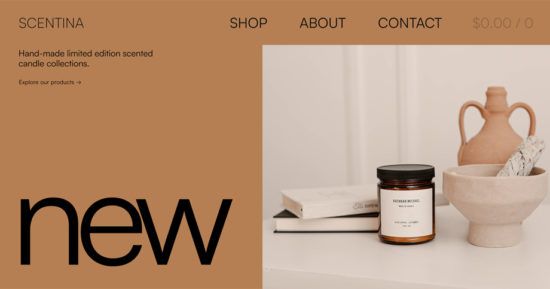


Very good article! Pretty much explaining it all.
WP is indeed getting kinda “heavy” and you will sometimes need something a lot more lightweight for smaller projects.
However, it’s too bad that Ghost doesn’t allow any customizability at all – not even something little but useful such as custom fields or custom meta.
For me, it depends on the project. If you’re really into blogging and keeping it simple and fast, then ghost is a really great choice. The best one, maybe. But the second you need stuff like custom fields and custom meta then, yeah, you’ll probably find more luck with WordPress.