Hey there, blogger!
If you don’t mind, there’s one question we would like to ask you.
How many site visitors did your blog get in the past, let’s say, two months? 200 visitors per week? 300, perhaps?
Whatever the case may be, tell us honestly: are you satisfied with that number of users Google Analytics shows, or are you interested in raising traffic on your blog?
If you are pleased with the current number and, skip this post entirely. We don’t mind if you decide to close the tab on this article.
If, however, you want to see the number of users growing, allow us to help you by reminding you that Twitter, a text-focused social media platform, is still active and can bring you tons of traffic. Even in 2019.
But, as it usually goes, nothing comes overnight. There are over 500 million tweets sent each day. So, if you want to make your blog promotion work and shine out millions of other tweets from your fellow bloggers, you need to be creative.
“Being creative” is easier said than done, and that’s why we decided to share some tips that can help you drive traffic to your blog using Twitter. Here they are:
Tip 1: Keep the tweets short (and intriguing)
If you have read our article on why guest blogging is still a goldmine, you might remember the fact that 43% of readers only skim through blog posts. The same thing goes for tweets.
Although the number of tweet characters is limited to 280, people scroll down the Twitter feed pretty quickly. In fact, they are only interested in reading long tweets or threads if they find the tweet topic so amusing they are not able to keep their eyes off it.
So, before you learn what type of tweets your followers find intriguing and captivating, we would advise you to start with short tweets and include a link to your blog post.
To help you drive traffic to your blog using Twitter, here are some tweet copy ideas:
- When sharing a blog post, write the title of the article (followed by a link to your blog post), only if you feel that the title of the post is attention-grabbing enough.
- Give a sneak peek of what the article is about by writing a quote from the post. Keep in mind that users should find the citation essential for solving their problem and easily applicable. Also, when it comes to sharing a quote, a well-known trick is to mention the person you cited. The person will likely retweet your post, which will get your blog more exposure, and therefore, more traffic. (The mention trick can also be used when you collaborate with a fellow blogger.)
- Include statistics from your article in the tweet.
- When sharing an article, be sure to add a question that is related to the blog post.
- When tweeting, mention the readers/followers that left a positive comment on your blog. By thanking them so “publicly”, you will show just how much you appreciate them and will build a community of loyal readers/followers. Remember that people love to be a part of a community, which only means that you can expect a huge increase in tweets in which you are mentioned in a positive manner.
- When someone mentions your blog on Twitter, be sure to retweet that post.
- If you wrote an exclusive piece of content that goes against the popular opinion, be sure to write a catchy title, and include it in your tweet copy. Let the title do its magic.
- When tweeting, don’t use complicated, hard to pronounce words. Remember that Twitter is not a platform for showing off how rich your vocabulary is.
Bonus knowledge: One of the tips that is allegedly supposed to help you drive traffic to your blog using Twitter is asking for a retweet (RT), just by writing “Please RT”. Honestly, we are not fans of this approach, because it sounds too promotional. If you think about it, begging for a retweet does seem like you don’t care about your readers, only about getting exposure and increasing the number of users on your blog.
Tip 2: Strategically use hashtags
Twitter, as well as Instagram, is all about hashtags.
Hashtags are used to explain a particular topic or a subject and to make it easier for Twitter users to find tweets they would like to discuss or retweet.
If you want to drive traffic to your blog using Twitter hashtags, here are some tips you should think about:
- Before you decide to use any hashtag, be sure to do the research on the hashtags that you could benefit from. To do so, type the “#” and the subject/topic you want to cover in the Twitter search bar. Once you press Enter, you’ll see a list of tweets people posted using that particular hashtag. If you want a more in-depth analysis of the hashtags, be sure to check the Hashtags.org tool.
- Each post category on your blog should have a hashtag. For example, if you are writing book reviews, when you decide to share a science fiction book review, you can add hashtags like #sciencefiction #BookReview #BookRecommendations #bookrevolution, etc.
- Create your own branded hashtag, which can consist of the name of your blog or a topic that is related to the industry you are in. By creating this type of hashtag, you’ll get people talking about your blog, and you’ll have a clear insight of what your blog readers said about your blog.
- Don’t go overboard with using hashtags. The number of hashtags per tweet shouldn’t be above five.
- If you want to avoid making spammy-looking tweets, don’t use hashtags that are not related to the content you are sharing.
Tip 3: Say goodbye to images and hello to videos
Adding only images to your tweets is so 2010.
If you want to live in 2019, it’s time you started including videos to your tweets.
Why, you may ask? Well, did you know that, according to a post on Hootsuite Blog, tweets that contain videos attract 10 times more engagement than the ones that come with an image? That’s crazy! Who knew that videos can have such an impact on the number of comments and likes?
However, keep in mind that videos have this kind of power only if you use them correctly. So, what is the best way to include a video in your tweet?
Here are some ideas:
- Next time you share a blog post, include a video of yourself, talking about the problem you covered in that blog post. You can even give users a sneak peek of the article, explaining your users’ pain points you found a solution for.
- Share a video of the “behind the scenes” of your content creation. For example, if you are doing an interview with an influential person in your industry or are collaborating with another blogger.
- Do live video streaming. Live videos are great for raising your followers’ engagement. What makes live videos so attractive is the fact that users love seeing “a real person” behind the blog. All you need to do is let your personality shine through, and users will be swept off their feet.
Tip 4: Pin your tweets
This is one of the most common tricks that can help you drive traffic to your blog using Twitter. And it takes about 5 seconds to do!
Pinning your tweets will help Twitter users to focus on the most recent or the most popular topic in your Twitter profile. So, next time you share a blog post, be sure to pin it, so it doesn’t get lost among other tweets.
Bonus knowledge: Just in case you were wondering, we feel the same way about including a link to your article in the Twitter bio as we do about the “Please RT” in the tweet copy. It’s an unnecessary and in-your-readers’-faces step that might have worked in the past, but has lost all its power.
Tip 5: Reshare your tweets
If you have been following major companies in your industry, you know that these moguls tend to tweet the same post more than once. The truth is, this tip can help you drive traffic to your blog using Twitter.
The good news is that you can do this trick, as well, but you’ll have to plan all the steps carefully.
If you want to tweet the same content over and over again, you first need to determine which posts you would like to reshare. Our advice is to wait at least a month (or even two), before you share the same post once again.
Once you determine what you are going to share and when, be sure to come up with different tweet forms. For example, the first time you tweeted, the tweet consisted of a copy and an image. The second time you post the same content, you can change the tweet copy add a video. The third time you decide to reshare the post, you can change the copy, once again, and include an infographic, instead of a video.
Our final advice when it comes to resharing your tweets is to make a calendar of what tweets you posted once again and when. A calendar will help you stay up-to-date.
Tip 6: Follow users who retweeted your blog posts
This tip will not only help you drive traffic to your blog using Twitter but will help you get more TW followers in no-time.
All you need to do is stick to one rule: when users retweet your blog post, hover over their Twitter username and click on the button “Follow”. We guarantee those users are going to follow you back.
How can we be so sure? Well, if users retweet your content, it must mean that they found the post beneficial. If you follow them and show your appreciation that they shared your content, there is a tremendous possibility that they will follow you back.
This trick makes increasing the number of Twitter followers a piece of cake!
How do you drive traffic to your blog using Twitter?
As you had a chance to see, dear blogger, mastering the art of driving traffic to a blog using Twitter is not a quick job.
However, we hope that the tips we listed helped you get more blog visitors and be satisfied when you click on the Acquisition section in Google Analytics.
What tricks do you use to drive traffic to your blog using Twitter? Tell us in the comments! 🙂
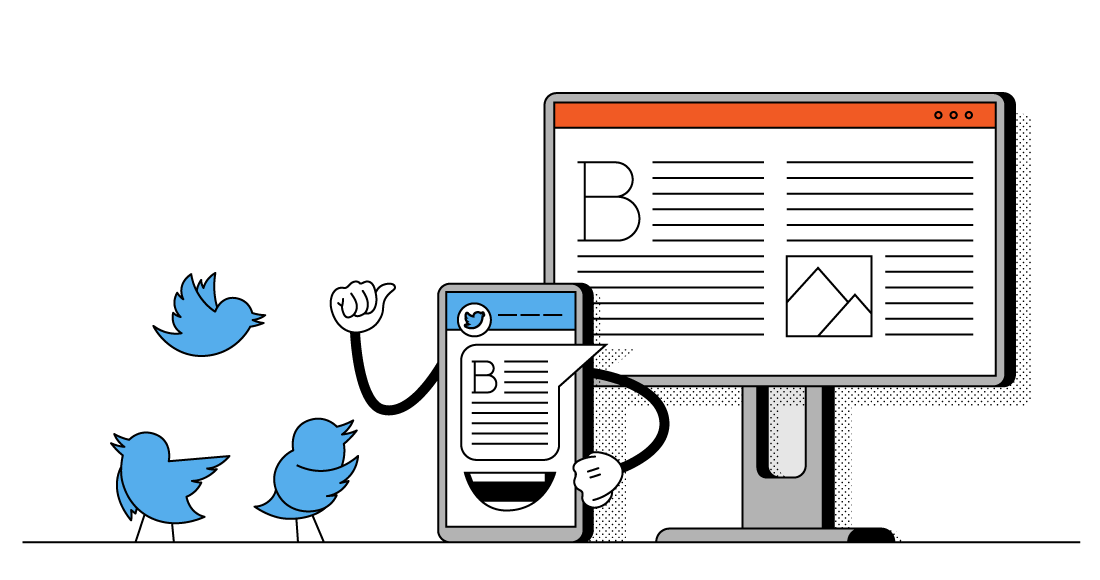

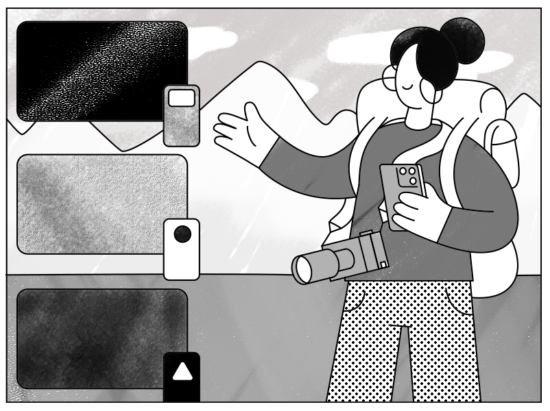

One thought on “ How to drive traffic to your blog using Twitter ”