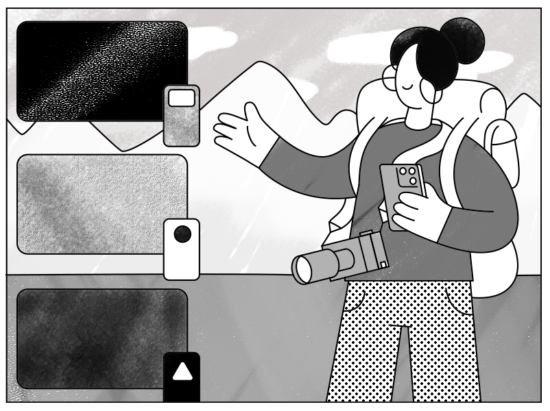WordPress is great. Joomla is great. But which is the greatest for you? Let’s find out.
Here’s how you’ll benefit from WordPress:
– It’s beginner friendly.
– Plugins
– Themes
– Community of developers
– eCommerce or shops
– Free
WordPress powers about a third of the entire internet. It’s as popular as it gets. People like it because you can use it to do a bunch of stuff. You can run a blog, sure, but these days it’s mostly used to build ENTIRE websites from scratch. It’s that powerful. But it’s also really beginner friendly. If you haven’t ever touched any website before, getting started with WordPress first is the best idea you could ever have. There’s a lot of tutorials, it’s well documented, and probably the easiest to get started with (Ghost is *the* easiest, but it’s not as powerful). This doesn’t mean WordPress is easy, but it’s the easiest way to start from scratch.
Plugins are a pretty big deal. They change how your WordPress site works by adding more functionality. And there’s a lot of them. From anything to everything, there’s probably a WordPress plugin for that.
Themes are a great way to change how your WordPress website looks. Think of it like changing protection masks for your phone. And thankfully there’s hundreds of thousands of them available for free and for purchase.
There’s a huge community of developers around WP. Basically, there’s always a willing developer somewhere out there who will customise a WordPress website for you.
Finally, if you want to start selling something without investing thousands of currencies into your inventory and what not, you can! WordPress has a lot of great ecommerce plugins that process payments for you, and a lot of shop themes that make your website look like an online shop!
WordPress’ code is open source and completely free. You can download it, change it, do what you want with it. But you still need to pay for hosting and a domain name.
The downsides of WordPress:
- It’s a powerhouse.
- It’s not user friendly anymore
- You’re locked in – can’t edit most stuff.
- WordPress has, in all its glory, become a huge hot mess. Because it can build websites from scratch, it can’t be both a powerhouse and simple/easy at the same time.
WP also has a user interface that’s not friendly for beginners. There’s just a lot of switches and settings you can click that might ruin your website. Or corrupt your database. Or worse, erase stuff. That’s why…
… you really need to know what you’re doing. You need to *learn* WordPress. You need to invest a little bit of time to get it going. The upside is that maybe you don’t need to invest too much – there’s always a developer somewhere out there who might do your work for you.
But even if you know what you’re doing, you’re still a little locked in – WordPress is fully open source but it discourages beginners from editing its main code, or any other code honestly. It’s geared to be as beginner friendly as possible.
Benefits and downsides of Joomla:
Joomla is incredibly similar to WordPress. It has templates and extentions, too, which are great when you want to do just about anything from creating an e-commerce shop to managing email.
However, the quantity of these templates and extensions is worse than what you’d find for WordPress. You really have to dig deep in the mud to find a good one, that’s actively working and supported. By default Joomla doesn’t let you search and install extensions or templates from the dashboard. Even if you get your hands on templates, you’ll quickly discover that they look like shit.
Joomla comes has multilingual support out of the box. No extention necessary. You open the language manager, add a language, and start adding multilingual content. Voila. There’s also translations of the dashboard in many languages – it’s just a setting away.
Joomla is kind of like WordPress in terms of security. The people who create Joomla actively respond to any security issues and quickly patch any bugs or vulnerabilities. The only trouble is that you have to update your Joomla to get the latest fixes and improvements, so, yeah, it’s not bulletproof. You should probably also get a backup extension, which is great if you really get hacked and have to recover. If you follow the same best practices for security for WordPress, you Joomla site should be fine, too.
Installing Joomla is not as fast as WordPress’ signature “5 minute isntall”, but it’s more or less the same in terms of the heavy lifting you have to do. Luckily, most hosts offer 1-click instalations of Joomla just like they do for WordPress, so you should hunt for that in your host’s dashboard.
After the installation, however, you’ll end up in a dashboard that’s a little too complicated for most people. WordPress has a much easier dashboard (and an even easier one if you create your account directly at wordpress.com). Once you gain confidence in Joomla’s dashboard with all its menus, knooks and crannies, or the semblance thereof, you can start publishing content. WordPress has the same amount of control just as Joomle, but WordPress is a lot more beginner friendly, as Joomla probably wasn’t made with people in mind – rather with engineers instead.
The good news is that Joomla has a large and very helpful community.You can get extensive documentation on the Joomla website, which is a great starting point for beginners. For more advanced problems, join the forums. A lot of more resources are available online, like paid training, and programing agencies that can do most of the heavy lifting for you – for a price of course. Unlike WordPress, finding affordable expert help is really hard for Joomla. Hiring a developer or expert for Joomla development, troubleshooting or assistance can cost way more than what you’d find for the same type of help for WordPress.
Conclusion
Joomla is pretty hard for beginners, has ugly templates, and paid help is expenseive. WordPress is a breeze, has beautiful themes (like ours! Check our WordPress themes here), and the community is vibrant and helpful, plus you can paid help that’s pretty cheap.