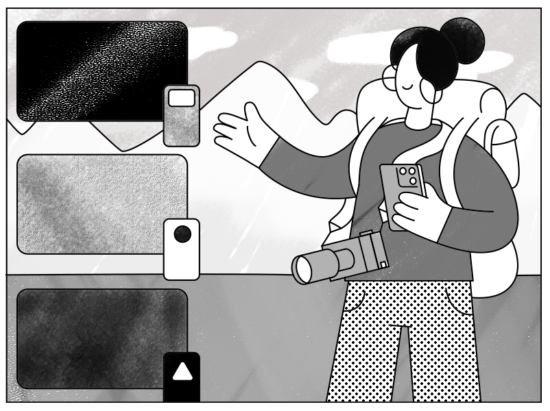Did you know that there are over 290 million monthly active users on Pinterest?
Over 290 million users. In just a month.
For you, a blogger noob, this means only one thing: Pinterest is THE PLATFORM that can help you get traffic and increase the number of your blog followers (no matter if you are a beauty, fashion, lifestyle, food or even a travel blogger).
Why, though?
The reason is pretty simple 一 Pinterest is like an online scrapbook everyone enjoys making. It’s easy to use, well-organized, and contains helpful content followed by stunning images. On Pinterest, users can express their interests, get ideas, and learn something new every day.
The basic steps of using Pinterest as a blog promotion tool are:
1. You publish a blog post.
2. You log into your Pinterest account.
3. You add a pin that is related to the blog post, followed by some interesting pin description.
4. You link the pin to your blog post.
But, the truth is, doing these steps won’t get you traffic.
Nowadays, when EVERYONE is trying to get traffic from Pinterest, you need to “optimize” your pins, and boards if you want to raise the number of users in your Google Analytics. To help you promote your blog and get to users that are genuinely interested in reading your blog posts, we have decided to write about several tips you can use today to get traffic from Pinterest. Here are those tips:
Tip #1 How to get traffic from Pinterest: Sign up for a free business account
Being a blogger in 2019 is a profession.
A blogger like yourself needs to be present on social media. You need to have a personal account and business accounts that you use to update your followers about the latest blog posts. This is why you need to set up a page on Facebook, accounts on Instagram and Twitter for your blog.
It also needs to have a free business account on Pinterest.
To sign up for a business account, all you need to do is go to Pinterest.com, click on the Create a business account link, type in the email address, and a password, and you’re good to go.
The reason why we recommend you choose Pinterest Business instead of a regular account is that business one gets you access to Pinterest Analytics, the data that will show you how well your pins are performing. For example, you’ll be able to see which pins are being repinned the most, how many visitors saw your pins, how many users visited your website directly from Pinterest, how many users clicked on your website, etc. This data will also show you which pins perform the best, so you can adjust the pin design and description according to users’ preferences. If you want to learn more about Pinterest Analytics, be sure to check out a post on Hootsuite’s blog.
Bonus tip: Check your Pinterest Analytics to find out when the best time to post pins is. According to HubSpot, the best time to post on Pinterest is between 8 and 11 p.m. or between 2 and 4 in the morning. Naturally, the worst time to post is during work hours.
Tip #2 How to get traffic from Pinterest: Make sure you name the boards properly
Once you make a business account, you need to make sure users can find your account quickly.
The first thing you need to know about Pinterest is that people use this platform the same way they use Google. They type in the long or short words in the search bar (for example “summer outfits” or “diy face masks”), and they wait for the results to pop up. Which only means that the words they use to search for pins are the keywords you should include in your boards’ name, pin titles, and even pin descriptions.
If you are not sure what we mean when we say keywords, here’s an example of how it would go for a fashion blogger.
Let’s imagine that you are a fashion blogger and that your latest article was about couture, summer dresses. In fact, let’s imagine that you write about all kinds of dresses and that you have a series of blog posts covering high-fashion dresses. If that’s the case, you can name one of your boards “Designer Dresses”. In that board, you can add a pin that will be linked to your latest blog post titled “5 Dior Summer Dresses that You Need in Your Life”.
The result? Your blog post about Dior summer dresses will be shown to the people that search “designer dresses”, and the pin will have the “Picked for you” feature placed under it, visible every time Pinterest users hover over your pin.
And that’s how you get new users to your account.
Tip #3 How to get traffic from Pinterest: Write a compelling, keyword-filled pin description
Besides optimizing your account so users can find you quickly, you also need to optimize your pins by writing a compelling yet keyword-filled pin descriptions.
The first rule for writing pin descriptions is: don’t be afraid of writing them. A pin description shouldn’t be too different from the text you write when you share the blog posts on other social media channels.
Here are some tips that can help you write pin descriptions:
- Add your blog post’s keyword in the description. In the case of Dior summer dresses, the keyword is “dior summer dresses”.
- Explain what the post is about as much as you can. When it comes to Dior dresses, you can provide a short explanation of what type of dresses you included in the post (the puffy ones, flower-themed ones, flowy ones, etc.).
- Include numbers or statistics in the pin description. As we mentioned in the article that covered how to get traffic from Twitter, people love seeing numbers 一 they are easy to read and easy to remember.
- Add a call to action. A good pin the description is the one that encourages users to take an action 一 to check out your blog post (and comment).
- Don’t go overboard with the pin description; a sentence or two is more than enough. As Blogginwizard.com mentioned, pins with 200 characters are the most pinnable. Also, remember that the pin characters limit is 500, while only 50 characters will be shown in feeds.
- Don’t forget to add hashtags in the pin description. Hashtags on Pinterest work just like they do on other social media channels 一 when you add hashtags to the pin description, pinners can click on it to visit a feed of all the pins that contain that hashtag, with the newest pins right up top. Pinterest recommends you use no more than 20 hashtags per post.
Tip #4 How to get traffic from Pinterest: Create stunning pins
Creating a pin-worthy visual is easier said than done. That’s why we decided to share some tricks that can help you create engaging pins users will love seeing.
Here they are:
- Keep the aspect ratio of the pins 2:3 or 4:5. Pinterest images are and should be more tall than wide, so it’s important to keep the ratio. This tip is especially essential for mobile users (whose screens are more tall than wide).
- Leave out the images of people doing things. Pinterest users love seeing the product, the final result, and the solution to their problem. However, the only exception to this rule is if you include the “before and after” images of people that used a particular product.
- Use more than one dominant color when creating a pin, because these types of images get over 3 times more repins. Once again, in the case of Dior summer dresses, you can include three dresses in the pin 一 green, blue and red.
- When creating a pin, be sure to use reddish or orange tones because they get 200% more repins. Also, try to keep the visuals bright 一 dark images don’t perform well.
- It goes without saying that all the images should be high-resolution and professionally taken. If you are new to the photography world, check out photography tips we wrote for fashion/lifestyle/beauty bloggers and food bloggers.
Bonus tip: Some Pinterest gurus recommend you add text over a pin image. We are not big fans of that, because these images can look unprofessionally done and stacked. However, if you feel like your target audience would like these types of pins, go for it.
Super bonus tip: One of the most interesting pins Pinterest users like seeing are infographics and step-by-step guides. When creating an infographic, make sure all elements can be seen properly even if users don’t click on the image to zoom it. The same rule goes for the step-by-step guides (how to do an exercise, how to prepare a face mask, how to paint a wall, etc.).
Tip #5 How to get traffic from Pinterest: Don’t forget to pin other people’s pins
As we have mentioned at the beginning of the post, Pinterest is a digital version of a scrapbook. This means that your business account should be a “scrapbook” 一 it should contain other people’s pins, not only links to your own blog posts.
When pinning other people’s material, keep in mind who your target audience is and what types of post your audience finds beneficial. Once you start pinning relevant content from other people, your target audience will start to perceive you as an active Pinterest user that provides useful content they are interested in reading.
Another way to show your future blog followers that you are active on Pinterest is by following accounts that are in your industry. When following accounts, be sure not to go overboard 一 you can follow up to 300 people per hour. If you follow more users than that, your account can get suspended or banned.
Conclusion
Pinterest is an old school tool 2000’s bloggers used to get traffic to their blogs.
The times have not changed. The only difference lies in how much time you need to put into spreading the word about your blog in the Pinterest circles. So, be sure to optimize your Pinterest account, and you’ll get the ride or die readers/followers in no-time.
Good luck and may the Pinterest get you traffic!