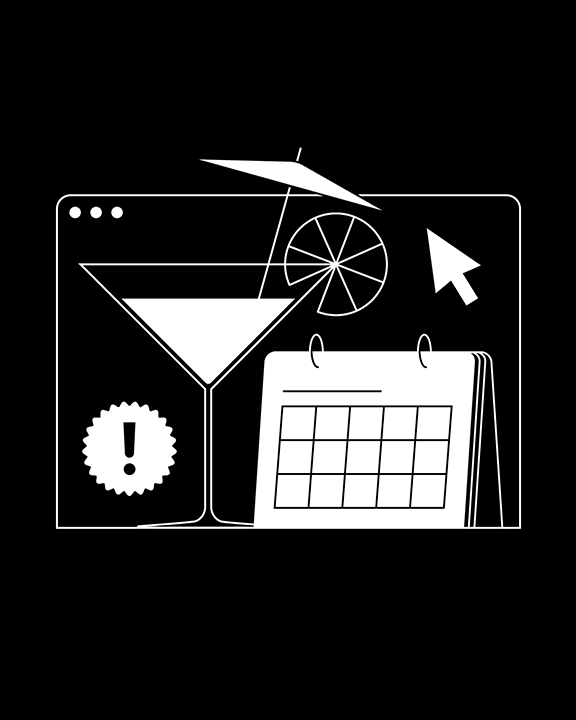Organizing an event and promoting it on and offline (by building an event website)?
No matter if you are planning a conference, a wedding, a meetup or a concert, you probably have your hands full of tasks you need to complete by the beginning of the event.
And we bet that one of those errands is to build a website that will inform potential attendees about the happening, and encourage them to buy tickets, or confirm their attendance.
Although you have all the tools in the world to create an event website (you can just find a good WordPress theme, customize it, and you are good to go), you have to focus on the content of the website, if you want to persuade people to come to your event.
So, to help you create an effective, high-converting event website, we decided to write down 6 easy-to-complete steps. Here they are:
Step #1 一 Set the goals of your event website
When defining goals of your site, keep in mind that you should write down one ultimate goal, and a couple of specific objectives that will help you reach the final one.
Here’s what we mean.
Obviously, the ultimate goal of any event site is to get as many attendees as possible to sign up (if you are hosting a meetup), buy tickets (if you are organizing a conference), or RSVP (if you are planning a wedding).
To reach this aim, the quickest thing you can do is to add a CTA button on the homepage, with the text like “SIGN UP”, “BUY A TICKET, “GET THE AGENDA” (if you want users to click on the event schedule), or “RSVP”. It goes without saying that you should provide a short, yet compelling description of the event, above the CTA. The copy should be readable, easy to understand, written in no more than two sentences.
Specific objectives are there to help you reach the ultimate one. So, if you are planning a conference, you might want to encourage website visitors to buy “a premium ticket”, rather than choosing the “standard one”, which is why you should highlight all the benefits of buying a premium one. Or, if you are organizing a concert, and you want to stimulate people to sign up for a “Meet and Greet”, giving users a chance to meet and chat with the band, you should emphasize this option on the homepage, as well.
Bonus tip: When going through this step, be sure to set SMART goals. SMART goals are the ones that are specific, measurable, attainable, relevant, and time-bound.
Super bonus tip: A lot of event websites offer “early bird” discounts on their homepages, implying that users can get xx% tickets off if they buy tickets until a certain date. It’s a great way to stimulate site visitors to secure their spots on time.
Step #2 一 Know who the attendees are
Event website content and design depend on who your attendees are. If you know who your site visitors are, you are able to adjust the colors, content, tone, and voice you are going to use in the copy, and the overall site feel and aesthetics.
Not sure what we are talking about? Here’s an example.
Imagine that you are organizing a makeup masterclass and that you scheduled two workshops, with a brunch in between. In the schedule on your site, you probably won’t mention something along the line:
“Brunch – Grab a beer, and some juicy steak, and get to know your peers.”
Instead, you’ll probably write:
“Brunch – Enjoy delicious canapés, macarons, and muffins, as well as non-alcoholic cocktails. Vegetarian and vegan options included.”
Get it?
Bonus tip: Depending on which event you are planning, and who the attendees are, you might want to create a multilingual website. All the major conferences have been doing this for years.
Step #3 一 Make sure the site is responsive
Nowadays, when 63% of US online traffic comes from smartphones and tablets, you need to make sure that the content of your site adjusts to any screen size.
When it comes to making a site responsive, we have to mention that smartphone bounce rate is 37% in comparison to only 28% for tablets. This number should serve you as a reminder that, when building an event website, you need to focus on creating a captivating website content that “turns heads”, especially on mobile. So, before the site sees the light of the day, be sure to test it on a smartphone.
Step #4 一 Avoid adding too much content on one page
Adding too much content on one page is a huge no-no. You need to separate the content, using a well-built, structure Menu. So, if you are building a conference website, be sure to separate information about the schedule/agenda, tickets, sponsors, speakers all on different pages.
When it comes to event website content and images, we would advise you NOT to use stock photos, especially if you are organizing an event for the second, third, fourth time. Using these photos gives the impression that you haven’t made any effort to build a credible site, and it will make the organization seem like a joke. Instead, opt for retouched, polished, and attractive images of the organizing team, speakers/band, etc. However, if you are planning an event for the first time, make sure to brand it, by adding a logo, and organizing a photo session for the team, speakers, the band, etc.
Additionally, keep in mind that a video is by far the best media format you can add to your event website 一 it is far more engaging than plain, old images. After all, 51% of marketers worldwide mentioned video as the type of content with the best ROI.
Bonus tip: If you browse through all kinds of event websites, you’ll see that they pretty much have the same content and the same menu items. For example, every wedding website has Our Story, RSVP, Registry, etc. One of the ways you could make your website truly pop is thinking outside of the box. For example, check out what European Women in Tech conference added to their website. The team added a page called “Convince Your Boss” for every woman that wishes to attend but needs a little help securing her spot. The team also added a template users can download. Good job!
Step #5 一 Add a blog
A blog on an event website is an excellent way for site users to get to know the concept behind the event, and some fun facts and about the speakers/band, schedule. You can share all the things that happen behind the scenes of getting ready for the event.
The only advice we can give you when it comes to blogging for an event website is that you don’t have to do it daily. Adjust your publishing schedule according to the amount and type of content you wish to post.
Bonus tip: When it comes to conferences, meetups, and concerts, true promotion takes place on social media, so be sure to post updates on your event’s social media handles. Also, consider creating a special #hashtag and featuring it on your website to get people talking about your event and sharing.
Step #6 一 Make buying tickets and RSVP-ing super quick
Even if you add a gigantic “BUY A TICKET” call to action on the homepage, it doesn’t guarantee that site visitors will actually get their tickets. If you have a complicated ticket buying process, no user will have enough patience to complete the process. Shortly put, if you want users to sign up, don’t add too many fields or boxes they need to need to fill or check and NEVER ask unnecessary questions.
For your wedding website’s RSVP section, you can ask attendees to provide their first and last names, as well as email addresses. Next, you can add a question like “Are you attending?” followed by a checkbox Yes/No, and a “Who is coming with you?”. No unnecessary questions added.
Are you ready to make your event website?
Creating an event website is a no-brainer only if you plan all your steps carefully.
Hopefully, the tips we provided will help you create a high-converting site that will do your happening justice.
Good luck, and be sure to let us know how it went!