The Ippo theme for WordPress comes with the full Google Fonts catalogue. With over 804+ fonts at your disposal, you can mix and match for a style that’s perfect for your website. But with over an infinity of combinations, it’s difficult to separate the wheat from the chaff (the good from the bad). Here are our fave font combinations for a bunch of styles and websites.
First things first: how to change fonts
To change fonts in Ippo, go to your Dashboard > Appearance > Customize
Then head over to Fonts, and it’s time to customize the Headings and Paragraph fonts.

Now that that’s out of the way, let’s start matching and pairing fonts. Here are our summer 2016 favourites:
Heading: Francois One
Body: Didact Gothic

Heading: Francois One
Body: Open Sans

Heading: Montserrat
Body: Hind

Heading: Oswald
Body: Droid Sans

Heading: Roboto
Body: Nunito

Heading: Quando
Body: Judson

Heading: Abril Fatface
Body: Droid Sans

Heading: Amatic Script
Body: Josefin Sans

Heading: Bitter
Body: Raleway

Heading: Cardo
Body: Josefin Sans

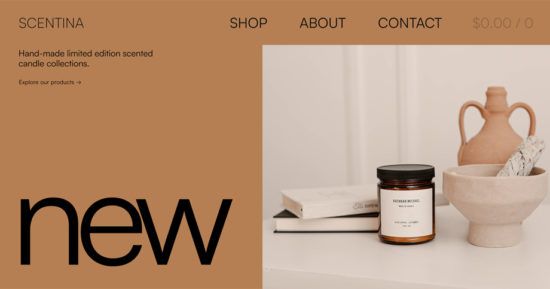

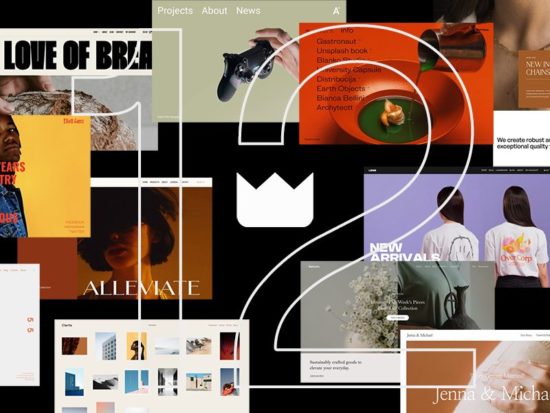
One thought on “ Add style to Ippo with 804+ Google Fonts ”