Well, hello there, dear reader! This blog post is the third article in our series of blog posts in which we are trying to help entrepreneurs that are just starting their businesses. In the article below, we covered three different ways to build a website by yourself. Which one will you choose? Tell us in the comment section below!
Congratulations, future small business owner ー you have made your first steps towards becoming an entrepreneur. You’ve probably spent a lot of time working on the idea development for your business. Well, guess what? Now it’s time to put everything to the test.
How are you going to test the idea? We recommended you use these three, easy steps to do so:
- create your product,
- make a website and
- activate social media accounts for your business.
We’ll leave the product creation up to you so let’s switch over to making a website.
We imagine you are probably dreading creating a site on your own and you’re right 一 that is a huge step. So, to minimize mistakes during website creation, we advise you to make a plan. Yes, every step you take on your way to become an entrepreneur should start with a plan. Does planning guarantee that your site will be a success? No, but it certainly raises those chances.
To help you plan out what your website should look like, we already covered the questions you have to answer if you want to build a website on your own.
Now that you planned all the activities regarding creating a website, you can move onto discovering how you are going to do it. The scary part, yes.
If you google how to build a website or different ways to build a website, millions of search results are going to pop up. In the end, you will find that there are only a few ways you can make a website. To save your time and money (because time is money nowadays), we are going to name and explain each of the ways, offering you an insight into the pros and cons. The only thing we will leave up to you is to pick which one you find the easiest and the most effective.
No more stalling, let’s get down to business.
Three necessary steps to building a website
In theory, the three most common steps you need to take to build a website are:
- deciding how you are going to do it,
- getting a domain name and web hosting,
- editing and customizing your site.
For now, let’s stick to the first step ー deciding how you are going to create a website.
There are three different ways to build a website:
- using HTML and CSS (and some programming language),
- choosing a platform ー a Content Management System or
- utilizing a website builder.
Note: If you google website builders you’ll find that Content Management Systems and drag and drop website builders are all under the same name. Since there is a significant difference between these two, we separated using a CMS and using a drag-and-drop website builder.
So, which of these steps is the most convenient for you and gives the best results? Let’s see.
Building a website using HTML and CSS
In the early 1990s, there weren’t many different ways to build a website. People used HTML, a markup language, to develop their sites. With the release of Adobe Flash Player, in 1996, sites suddenly became more engaging. Designers had the chance to create different shapes and animations. There was only one problem ー not every user had the Flash plugin which slowed down sites’ loading time. And that’s when CSS came to help.
Soon after the Flash was born, came CSS ー Cascading Style Sheets, which was meant for styling a website and separating the content. HTML was used for the content itself, while CSS was used for styling. Nowadays, not much has changed. These markup and style sheet languages are still used. However, the bad news is that to compete in today’s market, you’ll need a bit more than just a simple HTML and CSS.
Learning HTML and CSS
Using HTML and CSS is just one of three different ways to build a website. Is this the most convenient one? Well, let’s see.
If you type in the Google search bar how to build a website somewhere on the first page, you will be able to find W3school’s guide on how you can do it by yourself ー this is the result you are going to get. In there, you will be able to find all these steps which are required to build a website. If you, however, want to start with the basics, you can first learn HTML and then move on to studying CSS.
If this is your first time seeing these languages, you are probably going to be pretty shocked. Here’s some information to calm you down.
First off, HTML and CSS (as we mentioned in the text above) are NOT programming languages. HTML is a markup language and CSS, as the name says, serves for styling sheets. So, by using these languages, you won’t be programming. Relax. Breathe.
Second, some people say that it can take months to learn HTML properly. We disagree with that statement. In fact, according to a couple of developers, you can learn HTML in just a week, if you spend at least three to five hours a day studying it. After a week, you probably won’t be the Master of HTML, but you will have enough knowledge to start building a website. When it comes to CSS, according to Quora answers, it can take up to four weeks.
Third, although these styling languages might seem intimidating there’s nothing to be afraid of, mainly because the development community is so active. If you have any questions, you can always consult Stack Overflow, previously mentioned W3Schools or find interesting articles on Dev.to.
As you can see, it all depends on your focus and the willingness to learn. Out of the three different ways to build a website, is this the right one? Well, as it usually happens, there is a twist to every good story.
There’s a catch
Out of all the different ways to build a website, should you choose using HTML and CSS? If you are giving this option some thought, you need to know that using HTML and CSS, you need to know there is a catch.
Being familiar with the markup and styling language isn’t enough. You need to know more than just HTML and CSS. When we say more, we mean that you need to be at least familiar with the principles of UX and UI design. These principles will help you create a website your visitors will enjoy spending time on. The goals of making a site are, among others, to make your competitors jealous and users wowed, isn’t it? Which leads us to the next obstacle.
It might be a good idea to get your hands on a programming language, like JavaScript or PHP. Adding a programming language to your design can help you create some interactive elements on a website, like slideshows and pop-ups.
Well, dear reader, now you can officially start panicking.
Learning a programming language is a time-consuming step. It can take more than a couple months, especially if you are a beginner.
The final verdict 一 yes or no?
In the end, should you choose this way to build a website? Sure, why not! The only problem is the time you’ll need to invest in learning HTML, CSS, design principles and on top of everything, learning a programming language. The way we see it, any step that takes longer to do and delays the idea testing process is not the right one for you.
The good news is, dear reader, that there are other different ways to build a website that can give you the same result in less time.
Building a website using a Content Management System
Let’s start from the beginning. What is a content management system?
A CMS is an application which is created for managing digital content. Content management systems have two components:
- a content management application (CMA) and
- a content delivery application (CDA).
On the one hand, there is CMA which offers a user a possibility to add and remove content, without editing the HTML part. CMA allows you to add blog posts, images and all the other content elements with ease. A content delivery application, on the other, provides the support CMS needs to deliver the content to a user. If you want to know more about these platforms, how they are built what feature they offer, be sure to check TechTarget’s article.
Using a content management system is not a new approach to building a website. This way of creating a website became popular in the late 1990s, a decade after people started using HTML and CSS. With the development of programming languages, like PHP, site owners wanted to edit website content on their own. And then came the time when people started building their CMSs. Long story short, in the early 2000s, some CMSs were commercialized, and the best thing was they were open-source 一 free.
Why is CMS such a popular option?
The reason why using a CMS is one of the most popular out of all the different ways to build a website, is the fact that using a CMS doesn’t require any coding. No HTML, no CSS, no programming language. Fast and easy way to get great results.
Which platform should you choose?
There are several content management systems you can choose from. If you are interested in using the best one, you can find the list of the most popular CMSs on Capterra. As you can see, there are more than a few content management systems out there. But, if you look closely at the list, you will find that the one that has the most reviews is no other than WordPress.
The reason why WordPress is the most popular one is the fact that it has a market share of almost 60%. After WordPress comes Joomla with 6,6% and Drupal with 4,6%. If you are interested in getting to know these platforms a bit closer and find out how they compare to each other stay tuned for our next blog post. We will explain all the similarities and differences between WordPress, Joomla, and Drupal.
Finding the perfect CMS
Although we consider using a CMS to be the best option, out of three different ways to build a website, there are things you need to look for when choosing a platform to make a site.
The first thing you have to keep in mind is your budget (which probably isn’t that high). The good news is that there are more than a couple open-source (a.k.a free) content management systems you can choose from.
The next thing you need to bear in mind is the content you will be creating and how many users your business website is going to have. When we say users, we don’t mean website visitors but the actual users that are going to post content on your site. When it comes to content creation, it should be easy, almost intuitive, that the platform itself guides you. When it comes to the users on the website, remember that every good content management system offers different levels of administrative privileges.
Using a CMS, also means that you have to think in advance. If you are building a website, you most likely want to track results of how your site is performing. Google Analytics is usually the first choice for this type of tracking. So, can Google Analytics easily be integrated into your platform? If the answer is no, skip that CMS.
Another feature you have to keep an eye on is whether the content management system you chose is SEO-friendly. Without going into too much detail on why SEO (Search Engine Optimization) is important, we are just going to say you need a platform that pays attention to SEO, as well. Keep in mind that, no matter which one out of three different ways to build a website you choose, you need to remember that SEO plays a significant part. In case you are wondering which CMSs are SEO-friendly, check this CMS Critic’s article.
The last thing you have to think about is how developed the community is for that particular content management system. If there is a large community, you will be able to get help and all the documentation you need.
The final verdict
As you can see, using a content management system offers multiple options and benefits. Not only is it going to make your website easily rank in Google search results, it will also offer you an intuitive way to customize it and monitor website performance.
So, out of all the different ways to build a website, is using a content management system the way to go? It is if you want to test the idea fast and with no trouble. If we had to choose, the biggest pros of using these platforms are the following two:
- CMSs don’t require any coding and
- multiple users can post and edit website content (whenever, wherever).
If you have already made the decision and chose WordPress, we suggest you take a look at our premium WordPress themes.
Using website builders to create a website
Out of all these different ways to build a website, using a website builder is the newest one. We must say, it is a popular option, as well. Why? Because just like with the content management systems, you don’t have to code or invest that much time in setting up a website. Another reason why they are so popular is the fact that they usually work with a drag and drop method 一 drag content and drop it wherever you want it. They are very easy to use, and most of them have a great user experience.
Pros and cons of using drag and drop website builders
Drag and drop website builders are the easiest out of all these different ways to build a website. Why? Because they were created merely for that, to ease up the process of creating a site. No coding, no hassle.
The most significant advantage of using a website builder is the fact that they use the drag-n-drop method to customize pages. In addition to that, they are pretty affordable. Depending on the website builder and plan you agreed to buy, you will be spending between $30 and $180 on creating a website a year. That’s not so bad, is it? It probably isn’t, but it is also not the most wallet-friendly option. Now, here comes the tricky part.
Three words: slow page loading, especially on the mobile. Some website builders showed horrible results when it comes to page loading on mobile ー from 47 to 68 points, while the recommended value is 85. If you think about Google’s mobile-first indexing and the importance of a good page load on mobile you might want to consider staying away from website builders.
Another no-no we have to mention is that website builders are not meant for professional, business sites. They offer basic templates that can be customized to some extent. That being said, you need to know that no matter if you are selling cupcakes or opening a consultant agency, you need a reliable site that can be a bit more customized. In addition to that, did you know that Google likes sites that are well-organized and have a proper hierarchy? When you are using a website builder, you don’t have that much control of the directories, just the design.
The final verdict
Yes, website builders are pretty famous. Not to mention, they are a quick way to create a website. The only issue you should keep in mind that this method should not be your first choice if you are building a professional, trustworthy site. So, if you are planning on creating a one-page website, then website builders and their drag-n-drop method may become your first choice.
Conclusion
In the end, out of all these different ways to build a website, which one should you choose?
Well, we would advise to first scratch the option of using HTML and CSS (and a programming language). As we mentioned before, doing it this way is pretty time-consuming. Who has the time to spend a few months on learning new things, when you have to test your business idea as soon as possible?
When choosing between the second and the third option, we have to say that CMS win. Why? Because you want to build a website which will blow away all your competitors and keep visitors interested. For that, you’ll need more than a drag and website builder.
As Dumbledore once said (in the Harry Potter and the Chamber of Secrets) – “It is not our abilities that show what we truly are… it is our choices.” So, what is your choice then?
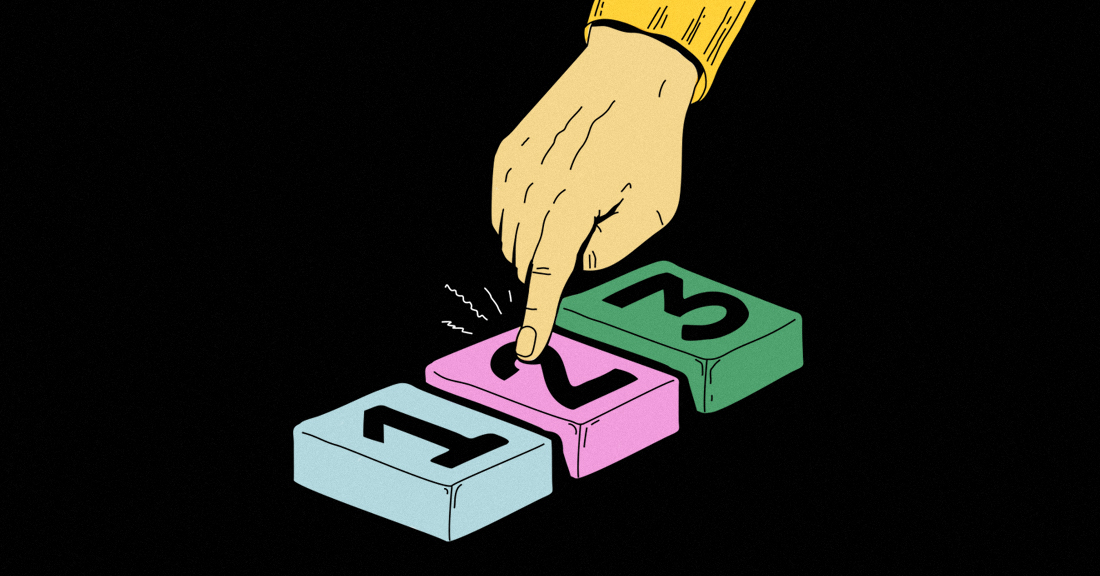



5 thoughts on “ 3 different ways to build a website: Which one should you choose? ”