The people behind WordPress decided it was high time to redesign the way we write in WordPress. Usually, you open up the dashboard, click on Posts and then on Add New.
You’re greeted with a 90s aesthetic that’s as inspiring as a damp rag in the basement of your local McDonalds.
Since most McDonald’s chains adhere to strict hygiene policies, chances are the rag is clean and does its job well, but there’s nothing particularly nice or elegant or pleasurable about it.
So the WordPress team basically wants to go from rags to riches, but it gets complicated. They want more than to just redesign an interface.
So, what’s this Gutenberg thing?
It’s a new WordPress editor. It looks like Medium, or Ghost, or whatever your contemporary minimalism-inspired-aesthetic CMS provides. It’s named after Johannes Gutenberg, the guy who invented the printing press about 500 years ago. What a lovely little nugget of information!
But what does Gutenberg fix? Like, what needs fixing in the first place?
Right now you need shortcodes (like the ones we provide) with a mix of HTML to make some fancy and regular stuff work in WordPress.
As Matt Mullenweg, father of WordPress, at WordCamp Europe 2017 explains:
We’ve taken stabs at this before, if you imagine our previous efforts with post formats – to make it easier to do certain types of media or quote posts or things like that. That whole concept can now flatten to just being a block. Working all that in, it’s bringing things we’ve been thinking about for a very long time in WordPress.
He’s right.
Right now WordPress makes you learn a lot of concepts – shortcodes, widgets, the stuff that exists inside TinyMCE as blocks today – and people rightly wonder why they can’t use those things everywhere. What we’re trying to do is shift it so that you only have to learn about blocks once and once you learn about the image block, that can be in a post, in a sidebar, in a page, in a custom post type, and it will work exactly the same way. Whatever is integrated with it, let’s say a plugin that brings in your Google Photos or your Dropbox, that will now work everywhere, too.
So basically…
All of this is OFFICIALLY DEAD TO YOU: shortcodes, special code, TinyMCE, widgets.
This is a great timesaver and makes development easier, and makes it simpler for you to use WordPress (less documentation for you to read, because everything just works).
But HOW does Gutenberg actually pull this off? What’s the secret sauce? What hides in the sleeve of the wizard?
To make advance layout options and whatnot, Gutenberg uses this idea of little blocks. If you’ve ever used Medium, you’ll know what they are. As Joen Asmussen explains:
At the core of the 2017 editor focus is the is idea of introducing blocks (or sections) which help “make it easy what today might take shortcodes, custom HTML, or ‘mystery meat’ embed discovery”. How do we do that?
Let’s start with paragraphs as blocks/sections. If we count a paragraph as a block or section you can manipulate, here’s how that could look:
You can still type type type but you create blocks along the way. When you mean to insert content that isn’t text, click the plus (or perhaps as a power-user feature, type / on a newline, Slack-style?), to invoke the insert menu:
Click an item to insert it, or pick it using arrow keys.
As Gutenberg’s description at WordPress Plugins says:
WordPress already supports a large amount of “blocks”, but doesn’t surface them very well, nor does it give them much in the way of layout options. By embracing the blocky nature of rich post content, we will surface the blocks that already exist, as well as provide more advanced layout options for each of them. This will allow you to easily compose beautiful posts like this example.
Watch the entire 52min 24second video interview with Matt Mullenweg on his thoughts about the Gutenberg editor.
How can I get the fancy new Gutenberg editor today?
Well, just install it as a plugin.
[button url=”https://wordpress.org/plugins/gutenberg/” style=”tksc-btn-inverse” size=”” type=”round” target=”_blank”] Install the Gutenberg Editor Plugin [/button]
At the time of this writing, which is early September 2017, Gutenberg is still in beta, and everybody is basically crying “DON’T INSTALL IT ON PRODUCTION SITES YET.” I don’t understand the need for such a loud tone, but alas, if people are like me – fantastic at disobeying suggestions and advice – then nothing will stop them from instaling Gutenberg.
You can try out Gutenberg as a beta plugin. Once it’s ready, it’ll come standard with every WordPress installation (not as a plugin, but built-in).
It’s available only for WordPress 4.8 and above.
When will Gutenberg be ready for production sites?
Probably with WordPress 5.0
Matt Mullenweg said he wants to release WordPress 4.9 before he folds Gutenberg into the official WordPress installation. Why? He wants to see 100.000 sites install the plugin and test it out first, before replacing the current garbage-fire editor. The main idea is to have it ready by WordPress 5.0.
At the time of this writing the Gutenberg plugin was installed by 2,000+ people.
WordPress 4.9 is slated for November 14, 2017.
So, don’t hold your breath for Gutenberg being released this year. Maybe next year, in 2018.
How can I help?
Install Gutenberg on your site, and test it out. Report bugs. But if you want to contribute as a developer, the Gutenberg plugin text has more info:
Gutenberg is built by many contributors and volunteers. You can see the full list of contributors in the GitHub CONTRIBUTORS.md file which we are continuously updating. You can follow along on github.com/WordPress/gutenberg and on the #editor tag on the make.wordpress.org blog.
How will this impact Themes Kingdom themes?
Going forward, we will develop themes to support Gutenberg’s little blocks. This means that future themes probably won’t have shortcodes or other html codes.
As for our current catalog… we have to wait and see. If enough interest builds up, we might update our current themes to support Gutenberg without the use of shortcodes.
Notify me when everything’s ready
OK, no problem. Sign up for our newsletter and you’ll know when Gutenberg’s ready.
[button url=”https://themeskingdom.com/newsletter-signup/” style=”tksc-btn-inverse” size=”” type=”round” target=”_blank”] Sign Up for our Newsletter [/button]


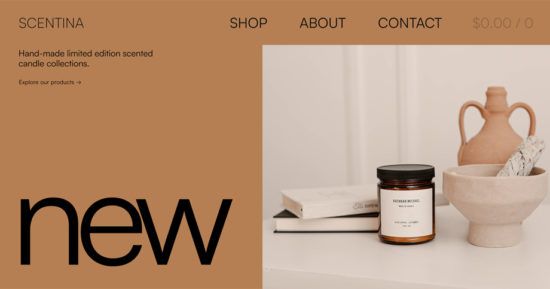

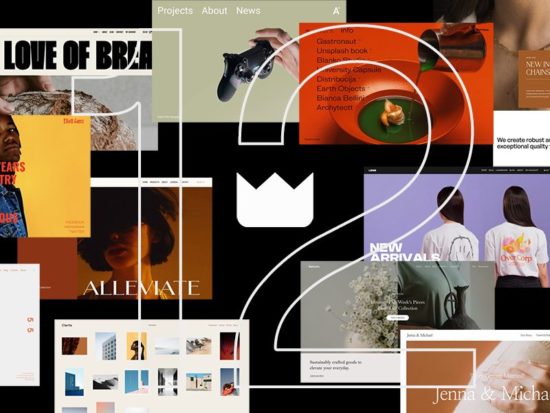
I love the character in this blog post. Such a handy introduction and now I knew everything I needed to know. Cheers TK 🙂
Thanks! 😀 Glad you liked it <3 Feel free to share it with folks who might find it useful, too.
Gutenberg-support! Good to read!
I would suggest to update at least the coup theme to support Gutenberg – if neccessary – cause it’s the most trendsetting theme among your actuals.
Good work.
Thanks for the suggestion! That’s +1 for Coup 🙂
For us using existing themes, will we have to rebuild pages and pays currently using TK shortcodes? If WordPress won’t use them, will they still work on our preexisting content? Why wouldn’t you rebuild the existing themes to support Gutenberg if Gutenberg is going to be standard eventually? Wouldn’t that then make these themes unusable?
Integrating Gutenberg won’t affect our current shortcodes. Our styles are loaded last, so they override any defaults. So, no, you will not have to rebuild pages that use our current shortcodes. This is also important for our back-catalogue of themes – they will still work as intended even if they don’t have official Gutenberg support. So if everything works fine, then we feel that the added muscle and energy and time to redo past themes might be actually unnecessary. We’ll see how it goes. But, going forward, all new(ish) themes will be made for Gutenberg from the start.