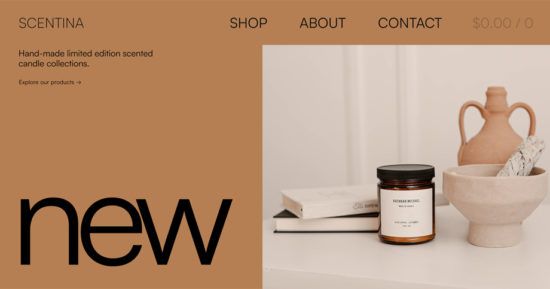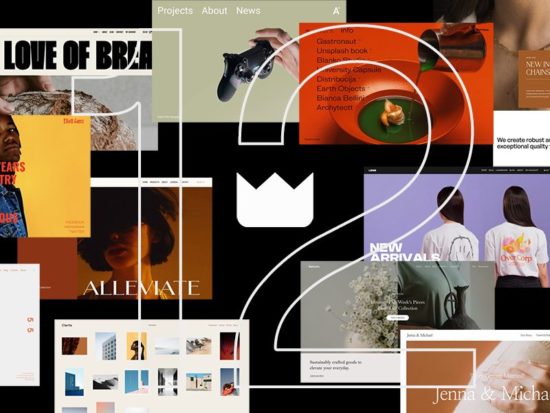We recently wrote about the new changes coming to Google Chrome, how it’s going to start warning people of insecure websites in version 62.
Well, it’s almost October, which means it’s almost time for Chrome version 62! This version is important because:
If you have forms, login fields and other input parts on your HTTP website > Chrome is going to display them as not secure.
In an email circulating the internet, Google said,
“Beginning in October 2017, Chrome will show the ‘Not secure’ warning in two additional situations: when users enter data on an HTTP page, and on all HTTP pages visited in Incognito mode.”
Here’s what that will look like in Chrome 62:

The beauty of this transitional change is that Chrome won’t outright classify your website as a fresh security hell – yet – but instead will just mark it as “not secure.” For now the mark is a simple label in grey letters.
If your website uses HTTP just to display stuff, then you’re ok. But the moment you have elements on your website that collect text – stuff like email addresses for your newsletter, or other stuff like usernames and passwords – well, then, Chrome will warn users like this:
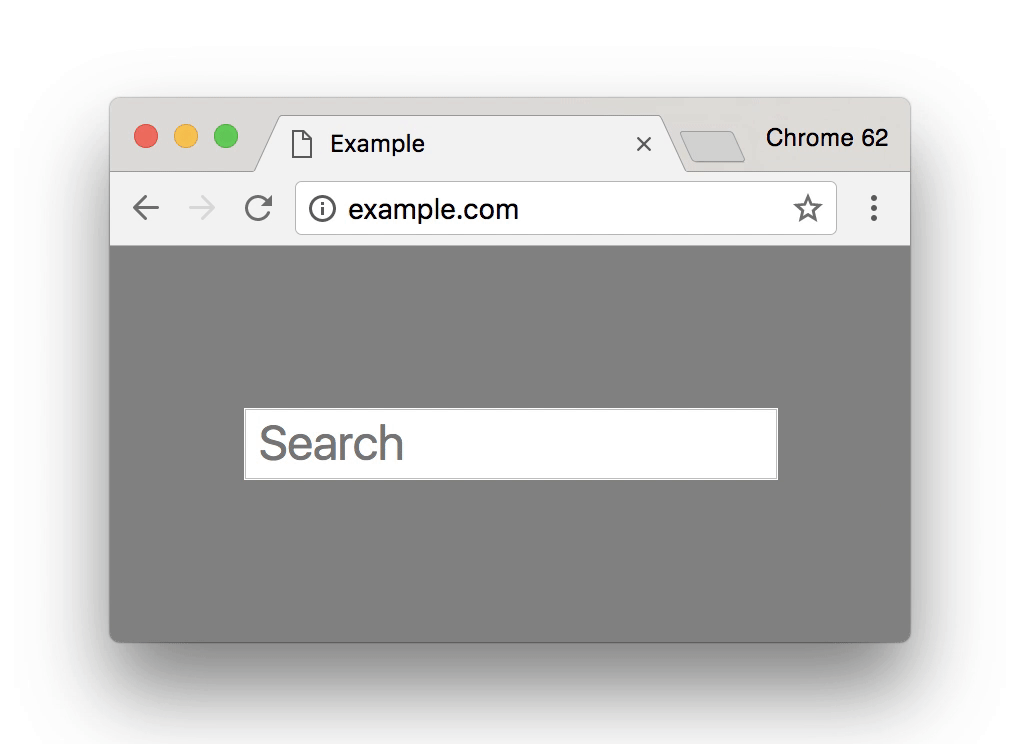
But this will change soon: in the future, all HTTP website pages will be marked with “not secure.” This is great since getting HTTPS and securing your website with an SSL certificate is super easy and free these days. As Emily Schechter from the Chrome Security Team writes:
Eventually, we plan to show the “Not secure” warning for all HTTP pages, even outside Incognito mode. We will publish updates as we approach future releases, but don’t wait to get started moving to HTTPS! HTTPS is easier and cheaper than ever before, and it enables both the best performance the web offers and powerful new features that are too sensitive for HTTP. Check out our set-up guides to get started.
So, that’s it. That’s all you have to know. Get a free SSL certificate, install it to your website, and you’ll have nothing to worry about. And neither will the friendly fox 🙂