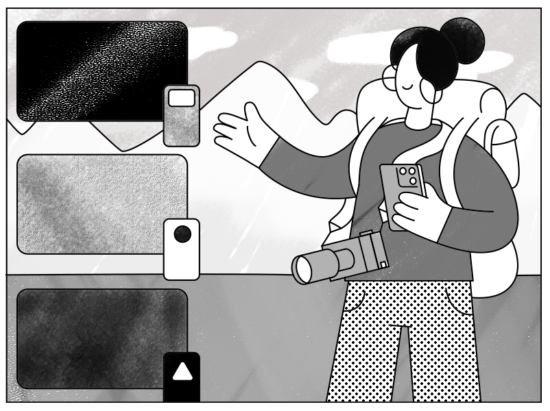Blogger is great. WordPress is great, too. But which is great for YOU?
Let’s find out.
Full disclosure: I work for a company that loves WordPress and makes money by selling themes for WordPress. Thankfully, they don’t care if I trash talk my own company. They would rather I write what I believe in. Talk about having great bosses. (Me saying I have great bosses was written out of my own free will. Seriously.)
What’s Blogger?
As Wikipedia writes:
Blogger is a blog-publishing service that allows multi-user blogs with time-stamped entries. It was developed by Pyra Labs, which was bought by Google in 2003. Generally, the blogs are hosted by Google at a subdomain of blogspot.com. Blogs can also be hosted in the registered custom domain of the blogger (like www.example.com). A user can have up to 100 blogs per account.
Basically, Blogger was made with similar goals like WordPress: to create personal blogs.
Let’s go over the pros and cons of each platform.
Here’s how you’ll benefit from WordPress:
– It’s beginner friendly.
– Plugins
– Themes
– Community of developers
– eCommerce or shops
– Free
WordPress powers about a third of the entire internet. It’s as popular as it gets. People like it because you can use it to do a bunch of stuff. You can run a blog, sure, but these days it’s mostly used to build ENTIRE websites from scratch. It’s that powerful. But it’s also really beginner friendly. If you haven’t ever touched any website before, getting started with WordPress first is the best idea you could ever have. There’s a lot of tutorials, it’s well documented, and probably the easiest to get started with (Ghost is *the* easiest, but it’s not as powerful). This doesn’t mean WordPress is easy, but it’s the easiest way to start from scratch.
Plugins are a pretty big deal. They change how your WordPress site works by adding more functionality. And there’s a lot of them. From anything to everything, there’s probably a WordPress plugin for that.
Themes are a great way to change how your WordPress website looks. Think of it like changing protection masks for your phone. And thankfully there’s hundreds of thousands of them available for free and for purchase.
There’s a huge community of developers around WP. Basically, there’s always a willing developer somewhere out there who will customise a WordPress website for you.
Finally, if you want to start selling something without investing thousands of currencies into your inventory and what not, you can! WordPress has a lot of great ecommerce plugins that process payments for you, and a lot of shop themes that make your website look like an online shop!
WordPress’ code is open source and completely free. You can download it, change it, do what you want with it. But you still need to pay for hosting and a domain name.
The downsides of WordPress:
- It’s a powerhouse.
- It’s not user friendly anymore
- You’re locked in – can’t edit most stuff.
WordPress has, in all its glory, become a huge hot mess. Because it can build websites from scratch, it can’t be both a powerhouse and simple/easy at the same time.
WP also has a user interface that’s not friendly for beginners. There’s just a lot of switches and settings you can click that might ruin your website. Or corrupt your database. Or worse, erase stuff. That’s why…
… you really need to know what you’re doing. You need to *learn* WordPress. You need to invest a little bit of time to get it going. The upside is that maybe you don’t need to invest too much – there’s always a developer somewhere out there who might do your work for you.
But even if you know what you’re doing, you’re still a little locked in – WordPress is fully open source but it discourages beginners from editing its main code, or any other code honestly. It’s geared to be as beginner friendly as possible.
Your advantages with using Blogger:
- Google hosts all your files
- Free
- Fairly simple
Google hosting all your files means you get near 100% availability, which means your website is impervious to crashes, holdups, or whatever other reason your host fails you. The other great thing about Blogger is that it’s free. Free as in free beer, not free speech. We’ll get back to this in a second. But right, now, it’s also important to know that Blogger is probably the second easiest way to get a blog up and running (the first one being Medium). It’s stupid simple, and you can pick a variety of basic templates to change how your site looks.
The cons of Blogger:
- Google hosts all your files aren’t as important
- Blogger templates aren’t as versatile as WordPress themes
- You can quickly outgrow Blogger
- No plugins.
Yes, while Google hosting all your files means you get Google levels of host reliability, this also means that Google basically has copies of your data. This isn’t that much of a con, as much as it means it’ll be a little harder for you to move your files and your website elsewhere once you outgrow Blogger. Speaking of which, you’ll probably quickly outgrow Blogger. It’s a great way to get your blog started in a way that’s simpler than WordPress but more difficult than Medium. Yet, so long as you stick to blogging, and don’t plan on growing your audience and owning your data, you’ll be fine with Blogger. Another drawback? There aren’t any plugins which help expand your site’s features. There are certain templates, but they just aren’t as powerful as WordPress’ plugins. Also, while Blogger does support templates that change how your site looks, they just aren’t as powerful as WordPress themes.
Summing it all up
Use WordPress if you’re a beginner and want to build a website from scratch, and make it easy to update with content. Use Blogger when all you want is to just start writing, and you’re really intimidated by hosts, servers, manual installation etc. (By the way, we can do the heavy server lifting for you – check out Themes Kingdom Managed) Use WordPress when you get serious for publishing and growing your audience. Just outline your goals and what you want to do with your website, and you’ll probably know which one to pick.